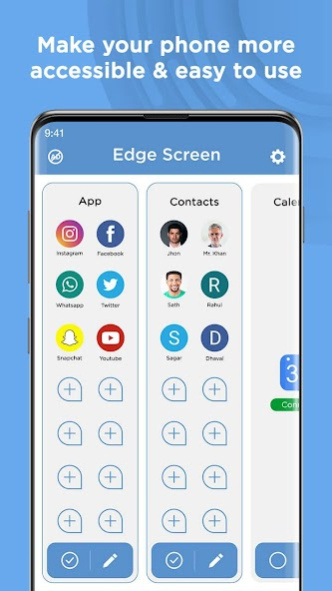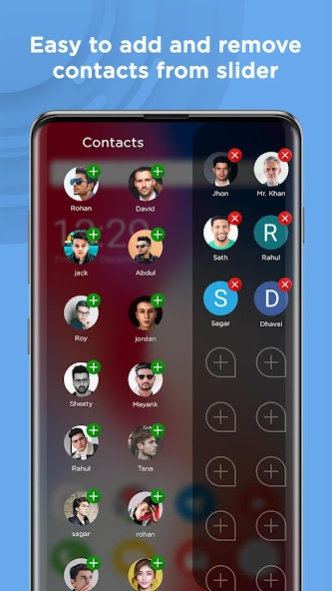Smart Sidebar - Edge Screen 2.4
Free Version
Publisher Description
Do you like easily accessible shortcuts? If your answer is yes, then Edge Screen - Sidebar & Swipe Navigation Gesture app will help you. This app allows you to set the shortcuts for any app, contact, calendar, music player & calculator. The main feature of this app is, you will find all the shortcuts in one sidebar panel. You will access the sidebar by simply swiping on the screen. You can also change their position, style, color, symbol, etc. You can change the design of the toolbar, too. The shortcuts are customizable in one or two columns. The application is suitable for any android device. It is absolutely free and user-friendly. With this app, you can launch your favorite apps faster, call favorite contacts, play favorite music & more. Install this amazing application and save time.
Features of Edge Screen - Sidebar & Swipe Navigation Gesture:
# Shortcut for applications and contacts in the sidebar.
# Set sidebar position either right or left side.
# Change Edge handle’s transparency, position, height, width, and color.
# Choose any colors to change the style of a sidebar theme.
# Change sidebar layout transparency, edge width, and blurriness.
# In the sidebar, simply add apps & contacts by a single tap.
# To remove the app from shortcut, Press & hold on icon for a while.
# This app can easily redirect you on calendars, music, and calculators.
# Full-screen mode is also available.
# Choose a shape for the icon.
# Select one-column or two-column style for a sidebar.
# Multi-language supported.
How to use “Edge Screen - Sidebar & Swipe Navigation Gesture” app:
First of all, download this amazing application from the play store. After installing, it will f ask for permission to access the contact, approve it. Now You will be led to the main screen, there you can see the main categories. There are many categories available such as Applications, Contacts, Calendar, Music, and Calculator.
You have to allow its accessibility. To do so, click on the "Enable Service" option. So, you'll lead to settings for Accessibility tools, find and allow an Edge Screen option. Then go back to the App. You can see there is a sidebar on the right side. Tap on the Apps button. All of the apps installed on your device are visible there. Tap on the app icon which you want to add to your list. On the right-side panel, view and manage applications. Remove by pressing and holding the app icon. Add favorite contacts from "Contact" category. Access events in "Calendar" and use the music player in "Music." Quick calculations available in the "Calculator" section.
There is a setting tab in “ Edge Screen - Sidebar & Swipe Navigation Gesture ”. From the Settings tab, customize your app experience effortlessly. In the General section, manage full-screen mode, vibration, and language preferences. Tailor the app's look with appearance settings, adjusting the edge panel, background, and theme. Personalize the side panel handle's position, opacity, color, and size. Organize shortcuts to your liking and refine the panel's background with clarity and round corner options. Explore the "Theme" choice for transparency, blur, edge width, and the option to set a custom background image.
Why do we use AccessibilityService API?
android.permission.BIND_ACCESSIBILITY_SERVICE : Smart Sidebar - Edge Screen uses the Android Accessibility API service to provide some features like enabling or disabling Wi-Fi, phone screen lock, rotation, adding apps, and contact shortcuts using gestures.
Note: We do not collect any personal information through the AccessibilityService API.
To use phone more effectively, download this incredible Edge Screen - Sidebar & Swipe Navigation Gesture app. And also give us ratings. If you found any errors then give us reviews so that we can improve our work. Do not forget to share this with your friends and family, too.
About Smart Sidebar - Edge Screen
Smart Sidebar - Edge Screen is a free app for Android published in the Themes & Wallpaper list of apps, part of Desktop.
The company that develops Smart Sidebar - Edge Screen is Vasundhara Infotech LLC. The latest version released by its developer is 2.4.
To install Smart Sidebar - Edge Screen on your Android device, just click the green Continue To App button above to start the installation process. The app is listed on our website since 2024-01-12 and was downloaded 1 times. We have already checked if the download link is safe, however for your own protection we recommend that you scan the downloaded app with your antivirus. Your antivirus may detect the Smart Sidebar - Edge Screen as malware as malware if the download link to com.mirrors.edge.screen.action.smart.panel.sidebar is broken.
How to install Smart Sidebar - Edge Screen on your Android device:
- Click on the Continue To App button on our website. This will redirect you to Google Play.
- Once the Smart Sidebar - Edge Screen is shown in the Google Play listing of your Android device, you can start its download and installation. Tap on the Install button located below the search bar and to the right of the app icon.
- A pop-up window with the permissions required by Smart Sidebar - Edge Screen will be shown. Click on Accept to continue the process.
- Smart Sidebar - Edge Screen will be downloaded onto your device, displaying a progress. Once the download completes, the installation will start and you'll get a notification after the installation is finished.